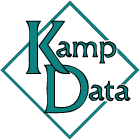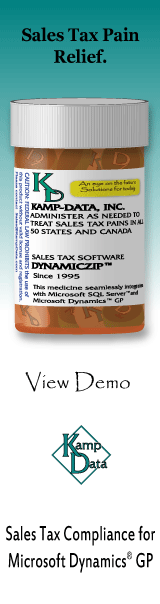DynamicZip
Sales Tax Software for Microsoft Dynamics® GP
DynamicZip creates and maintains your tax setup records for USA and Canadian sales and use taxes. DynamicZip also provides purchase/use tax accrual in the payables and POP modules, automatic entry of city and state based on the ZIP code, automatic selection of the tax schedule ID based on the address, as well as a multitude of utilities to facilitate the management of sales and use taxes for Microsoft Dynamics® GP. DynamicZip provides a variety of detail and summary tax reports extracted from the transaction history retained in the Receivables, Payables, RM Invoicing, and Sales Order Processing modules.
DynamicZip is available in the following configurations
- DynamicZip - This is the full module. This module allows for the import of sales and use tax rates, and includes Zip Addressing, the Purchase Tax Accrual functionality and Advanced Tax Reporting. If you face sales tax compliance in multiple states, then this software can greatly reduce your work load while improving sales tax collection and reporting accuracy.
-
ZIP+4 Option - The Zip+4 Option is an add on module for the DynamicZip full module that allows the user to positively identify the ship to county when a ZIP code crosses county lines.
- Use Tax Accrual & Reporting - This feature allows for the accrual and reporting of use/purchase tax. We offer this solution seperately from the DynamicZip full module at a lower cost. This feature does not include the database import functionality of the full module. If you need to accrue use tax on purchases, then this software is a must have.
Target Customer Profile
Any business using Microsoft Dynamics GP that is burdened with sales tax setup, maintenance, and reporting difficulties or needs a way to accrue and report purchase/use tax that was not billed by a vendor.
Other Products Required to Implement DynamicZip
Besides Microsoft Dynamics GP, a rate and boundary database is required for sales tax automation as the source of sales and use tax setup as well as zip addressing data. DynamicZip Sales Tax Software imports the rate and boundary database into Microsoft Dynamics® GP; this import process creates and updates the Dynamics tax details and tax schedules.
DynamicZip Features
Above all, DynamicZip is an affordable solution to multi-state sales tax compliance and is written in Dexterity to provide seamless integration with Microsoft Dynamics® GP.
Supplementing and Enhancing Microsoft Dynamics GP
- DynamicZip utilizes the Microsoft Dynamics® GP tax details and tax schedules created by the import of a rate and boundary database into Microsoft Dynamics® GP.
- Tax calculations are performed by the native Microsoft Dynamics® GP tax engine.
- Reports are generated from data contained in Microsoft Dynamics® GP - not an external program.
- Handles overrides, splits, maximums, and other tax rate exceptions.
- Tracks state, county, city, and local taxes separately.
- Sets sales tax posting accounts by Administrator or range of tax detail IDs.
- Improves the Base on Customers/Vendors tax option to allow items to be designated as taxable in some states and non-taxable in others, eliminating the hassel and work of maintaining item specific tax schedules.
- Use tax rates can be substituted for sales tax rates on a state-by-state basis.
- Default taxable and exempt schedules can be manually created and designated for automatic selection on a state-by-state basis. (This feature provides a simple way to accommodate states not imported from the rate and boundary database, as well as handling situations where a single rate is used statewide.)
Use Tax Accrual
- Calculate and accrue use tax on purchases, even if not billed by the vendor.
- Taxes billed by the vendor will offset the tax accrual.
- Enabled in Microsoft Dynamics® GP Payables Transaction Entry, Receivings Transaction Entry and Purchasing Invoice Entry.
Easy Tax Schedule Assignment
- Automatic assignment of tax schedules to existing customer and vendor bases.
- Automatic selection of appropriate tax schedule IDs for orders based on the order's tax location address.
- Tax schedule selection based on supplemental customer taxability options, the City, State, and ZIP code.
ZipAddressing
- Enter addresses more quickly and accurately by only having to enter the ZIP Code, allowing the ZipAddressing feature to fill in the City, State, and Country Code automatically.
- Multiple import sources supported for the creation and maintenance of the Zip Address table.
- ZipAddressing feature is enabled in the following Microsoft Dynamics® GP windows:
- Customer Maintenance
- Customer Address Maintenance
- Invoice Ship To Address Entry
- Sales Ship To Address Entry
- Sales Prospect Maintenance
- Vendor Maintenance
- Vendor Address Maintenance
- Purchasing Ship To Address Entry
- IV Site Maintenance
Advanced Tax Reporting
- Reports are extracted from Microsoft Dynamics® GP transaction history.
- A single report can include transactions from multiple modules such as SOP and RM.
- Sales tax reports can be generated on the cash or accrual basis.
- Summary and detailed reports are available.
- Special tax reports (predefined for individual states) included in DynamicZip Report Wizard to ease the completion of state sales tax returns.
- Multiple range restrictions and sort options available including but not limited to City, State, or County based on either the ship-to address or the tax schedule/details.
- Other range restrictions and sort options include Authority, Administrator, Document Date, Posting Date, Tax Detail ID, Tax Schedule ID, Customer ID, Tax Rate, and many others.
Tax by Item Category
- Provides an alternate approach to handling item taxability from Microsoft's Advanced Tax Calculation, eliminating the work of creating and maintaining tax schedules for items.
- Allows for setting all inventory items' Sales Tax Option to Base on Customers, and then overriding that setting as needed per state per item.
- Allows for grouping similarly taxed items to achieve the complexity you need with as minimal amount of maintenance as possible.
- You can mix and match these solutions as desired. In other words, you can use Tax by Item Category for some items and Advanced Tax Calculation for others.
ZIP+4 Option
This optional feature provides positive, automatic identification of counties for all addresses that include the ZIP code plus 4 extension. (This feature does not automatically calculate the correct +4 extension for your address records.)
Auto-correct City Spelling
This feature, if enabled, acts as an auto-correct function for city names based on the current City value and the ZIP code.
Monthly Updated Rate & Boundary Database
Zip2Tax Database: A subscription to this database is included in the DynamicZip Silver Maintenance Plan.
ZIPsales Database: If you wish to use this database, it must be purchased separately from CCH.